Subscribe to the
Newsletter
The Human
PJ “Ace” Accetturo is a commercial director turned AI-native filmmaker. After a decade making ads for Toyota, Red Bull, and major sports teams, he launched Genre.AI—a studio building Super Bowl-quality commercials using AI tools and a lean creative department.
Genre.AI’s viral campaigns for Ramp, Kalshi, and others have pulled in over 300 million views. In contrast to traditional commercials—which can cost $100K to over $1M to produce—PJ's productions cost less than $1,000 using a stack of mostly free tools and a human video editor. Plus, they take only a tenth as long from idea to publication.
The Loop
This playbook demonstrates how to ideate, execute, and launch attention-grabbing ads that generate cultural buzz, like PJs. You can achieve this using publicly available genAI tools, eliminating the need for casting actors, excessive budgets, or hiring a large crew.
Use Cases
AI-powered ads can take a lot of shapes:
- Social launch videos
- Paid creative for marketing teams
- Cinematic product demos
- Even brand refresh trailers
This process works across teams of all sizes.
- Small agencies that want to punch above their weight
- Solo creators trying to land brand deals
- Big brands looking to cut production costs
“There’s no world in which this doesn’t entirely replace all live-action productions.”
— PJ
CEO, Genre.AI
01: Scroll-Stopping Idea
The first half-second of your ad matters more than anything.
That’s Virality 101. And now, thanks to genAI, it’s never been easier to come up with a hook that grabs attention and ties directly to your product.
Start by using ChatGPT to brainstorm a handful of ad ideas and rough scripts. Choose the three that actually make you feel something—whether it’s laughter, shock, or even a bit of horror.
Steal this: Pitch your client 2 or 3 strong concepts, and have them choose their favorite. Giving them ten half-baked ones is just as bad as showing up with only one bad option.
The goal isn’t to write the perfect script. It’s to find the one worth chasing.
Lean heavily into humor at this stage, PJ says.
“We pitch comedy ads because people don’t want ‘authentic’ AI crap. Advertising is already inauthentic, right? So, instead, we try to create a Super Bowl commercial that’s 80% a joke and 20% connected to the brand.”
Human-verified prompt:
I’m making an ad for [brand name], a [company type]. Give me three wild, cinematic ad concepts that grab attention in the first 0.5 seconds. Bonus points if they parody horror, action, or meme culture.
One of the three concepts that Genre.Ai pitched to Ramp:
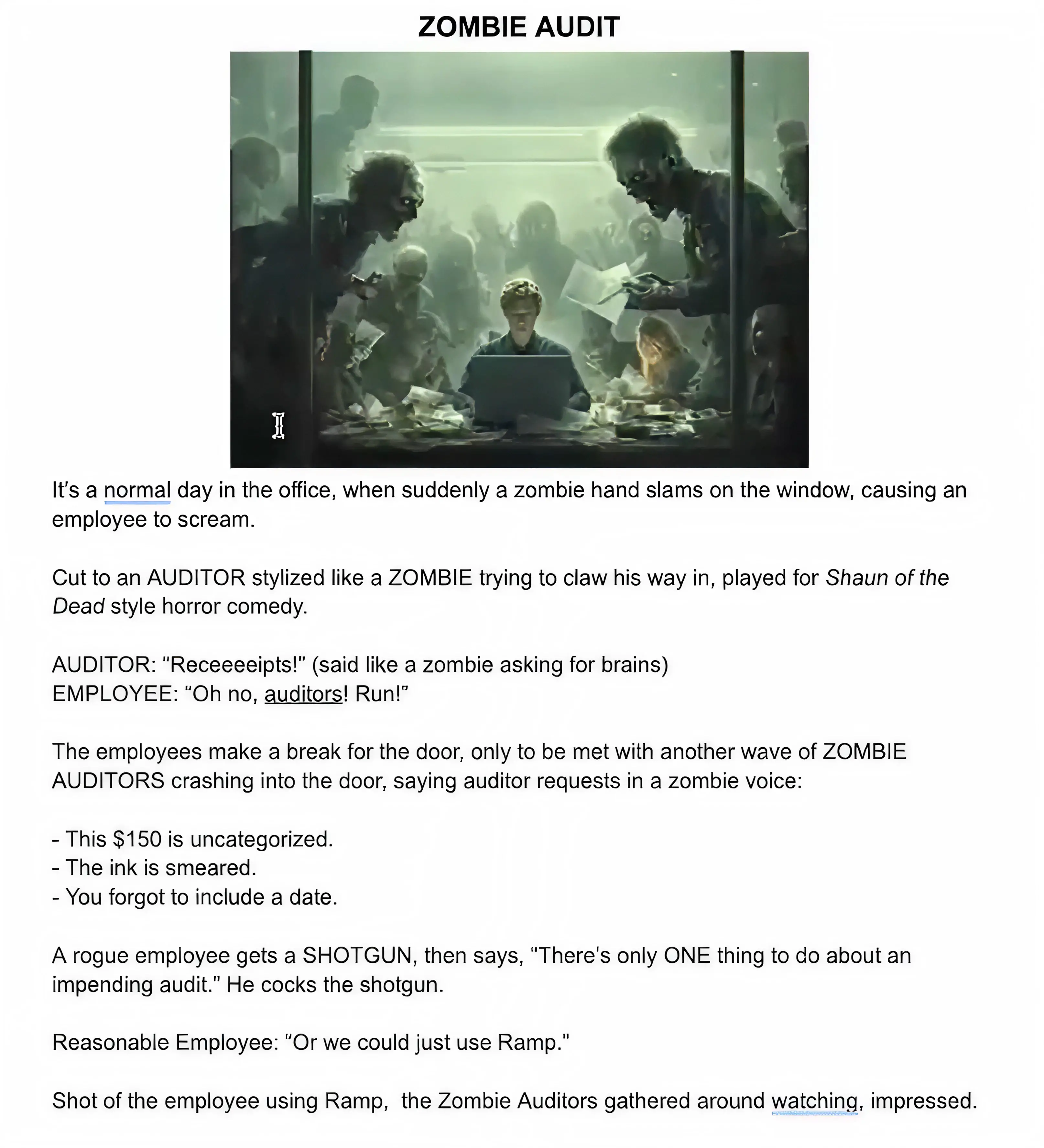
02: Storyboard
Great ads don’t start on set. They begin with shots that feel like movies.
The engine for building out a robust repository of reference shots is Reve:
How to storyboard using AI:
- Paste your script into Reve
- Prompt for a list of camera shots and starter frames
- Consider lens, lighting, mood, and tone
- Iterate and nitpick to find your look
- Organize every shot in Figma
- Approve starter frames before moving to motion

Human-verified prompt:
Use my script, create a shot list, then let’s go shot by shot to generate all the shots for this.
Once you have your scenes, plug each one into a prompt structured like this:
A cinematic wide shot of [scene] during [time of day or season]. [Lighting style and color accents]. [Foreground elements] add depth. [Character descriptions and actions]. Background shows [architecture or props]. Shot with [lens/camera notes]. [Final mood or cinematic technique].
Use this format to quickly generate 2–3 style frames per scene, based on your script, until you lock the look.
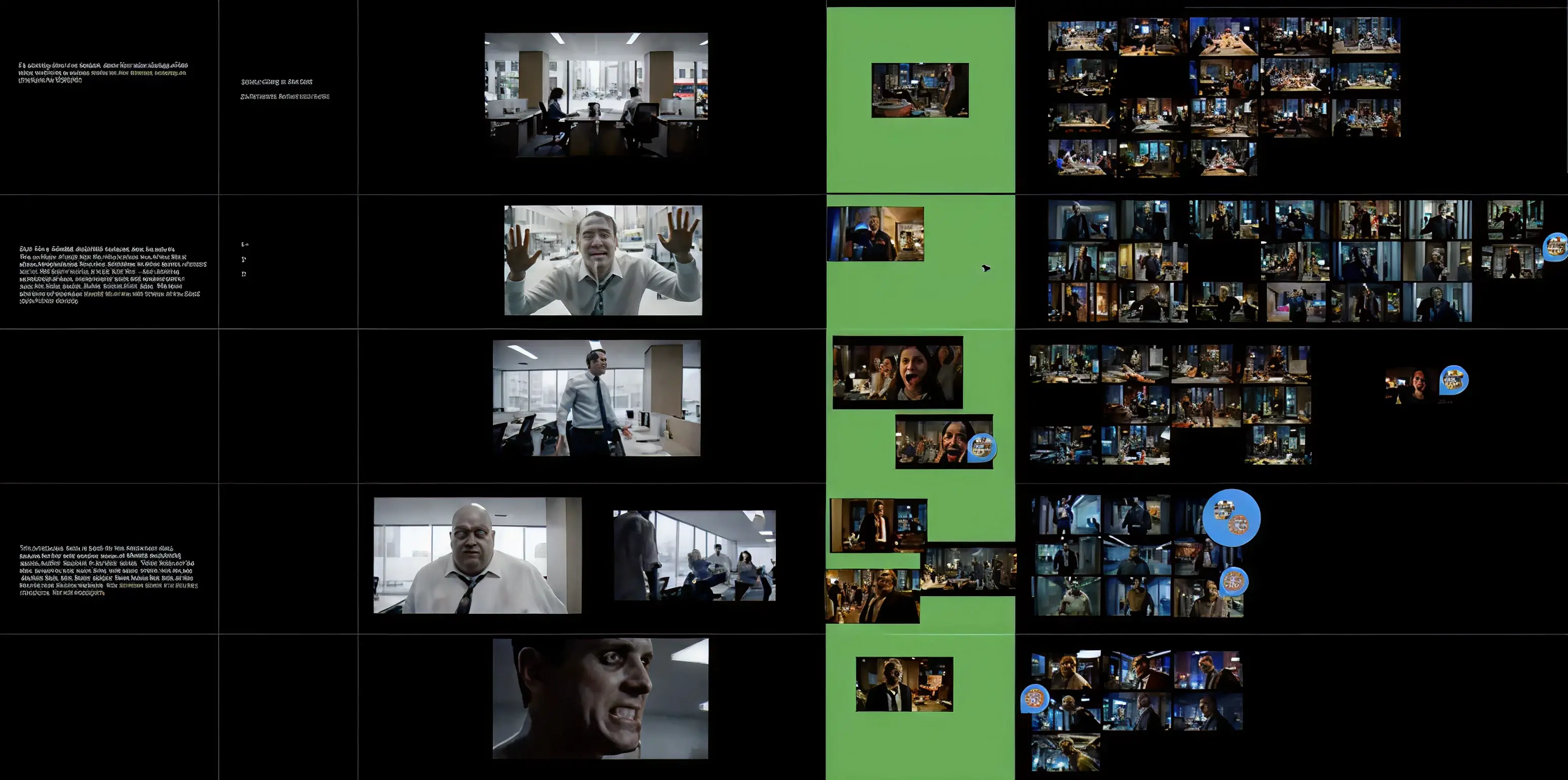
Bring it all together in Figma:
Lay out our Figma Design file using these as the different sections, and then go scene by scene down the page: scene, tone, camera angle, lens/camera type, variations, approved frame.
03: Pictures to Videos
Make a motion picture.
With your starter frames locked, it’s time to bring each scene to life.
How to animate like a director:
- Paste the starter frame into Flow (Google Labs) with Veo
- Prompt the movement (zoom, pan, dolly, etc.)
- Add a line about pacing, mood, or tension
- Iterate and generate multiple takes
- Repeat for every scene in the sequence
- Download the clips you like or hold until the next step
Human-verified prompt:
[Camera angle]. [Subject action in motion]. [Environmental effects or reactions]. [Emotional tone or pacing].
Examples:
- Wide shot. A delivery drone spirals down into a neon-lit alley. Trash blows past in the wind. Rain begins to fall in slow motion.
- Close-up. A hand trembles while hovering over the 'send' button. Reflected screen light flickers in their eyes. Slight zoom to build suspense.
These templates work across genres. Just swap in your subject, mood, and motion to match the energy of your ad.
Tips:
- Always generate a few takes. Each run might give you something different.
- If a clip looks rough in parts, cut around the messy sections and keep the gold.
“Sound design is one of the most important parts of it. This is where it actually feels alive.”
— PJ
CEO, Genre.AI
04: Voices & Sounds
*Cue zombie noises*
Great visuals mean nothing if your sound feels flat or out of sync.
As you animate each scene, Google Flow will try to generate the sound it thinks matches the moment. Sometimes it’s spot on. Other times? Not even close.
PJ estimates that Google Flow's Veo 3.1 gets it right about 90% of the time. For the other 10%, he records the dialogue himself and runs it through ElevenLabs to fine-tune the tone, pitch, or delivery.
Human-verified prompt:
[Voice age and style] [action/verb] and says “[dialogue].” [Ambient sound effect or background noise.] [Optional music cue or mood layer.]
Examples:
- A scraggly, hoarse zombie voice muttering “Receipts…”
- A 20-year-old Midwestern girl yells, “Oh no, the auditors!”
- Fast keyboard clacking, fluorescent hum, glass breaking in the distance
- Elevator music is playing awkwardly under chaos
05: Edit & Ship It
Basically... hire an editor.
This is the one role you probably shouldn’t DIY, unless you have to. The editor brings pacing, polish, and emotional rhythm. PJ breaks it down like this:
“There are five core roles: writer, director, DP, animator, and editor. You can do them all yourself, but the faster you specialize in what you’re great at, the better.”
You don’t need an AI-native editor, just someone with taste and timing.
That said, if you're solo and super scrappy, we use these tools around Tenex:
- CapCut: Great for beginners. Fast, intuitive, and loaded with templates and effects. Alex uses it for all his videos.
- Electric Sheep: An all-in-one generative editing platform. Go from script to scene, swap camera angles, generate backgrounds, and layer VFX.
- Spingle AI: A Premiere Pro plugin that handles tedious edits like selecting the best shots, organizing timelines, and roughing out sequences.
Once your video feels like something you’d see during the NBA Finals—press post.
The Scoreboard
PJ’s playbook is hardwired for quick testing of creative. It’s built for marketing leaders, agencies, and creators who want stronger video performance—without hiring a whole production team and spending heinous sums of cash.
If you can use each tool to its extent, you’ll be able to…
- Make ads faster: Test new videos in days, not weeks.
- Get better results: More shots on goal = more potential to score.
- Do it again: Build once, repeat with ease.
Ready to Tenex your business?
If this playbook sparked ideas, imagine what you could build with our team behind you. From AI engineering squads to full org-wide transformation, we help companies execute with speed, clarity, and impact. Let's solve your biggest bottlenecks—together. Get started here.

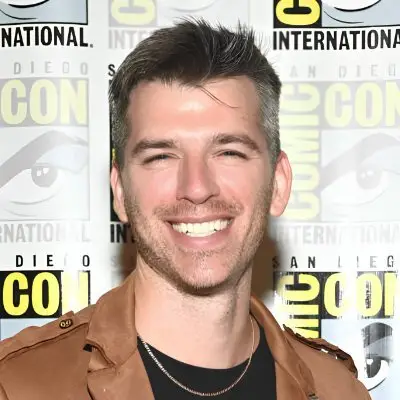
.png)
.png)

.avif)
-min-min.png)



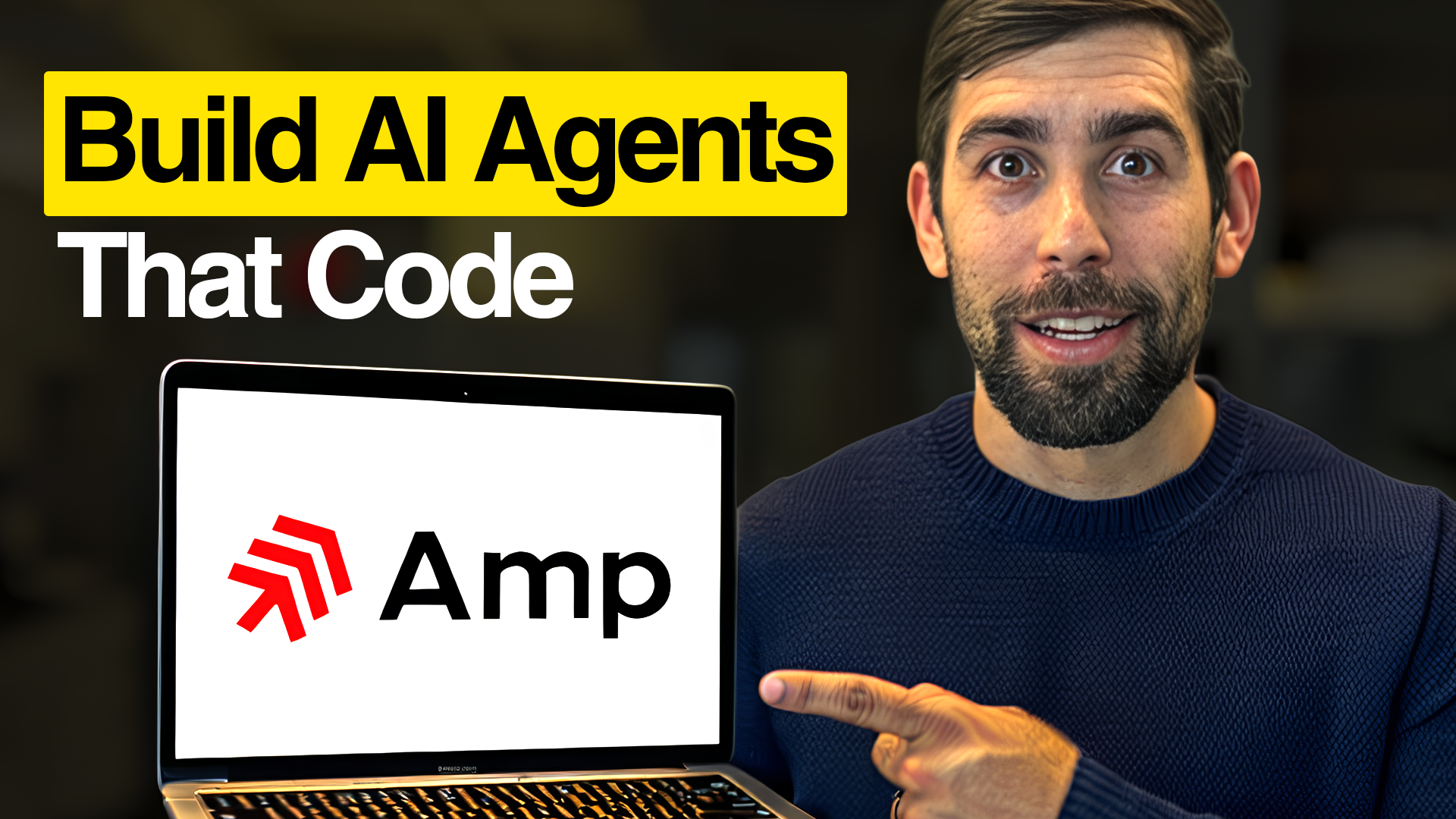
.png)




